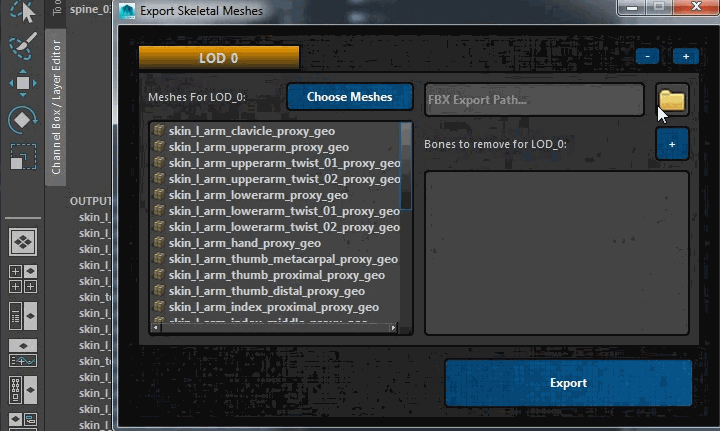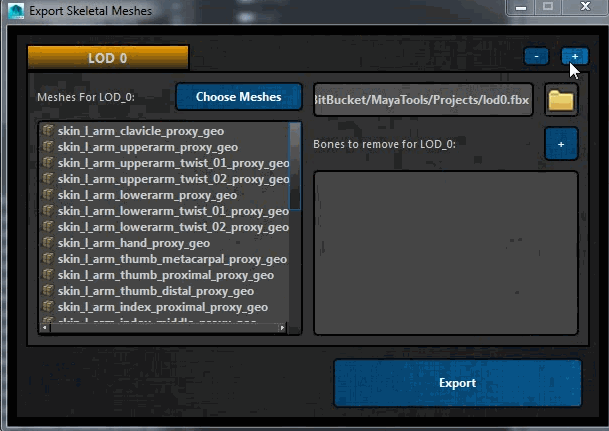One of the things that ARTv1 does not have at all, is any type of tool to export skeletal meshes. On Paragon, our export process is fairly complex, as we have to manage multiple level of detail models (LODs), with bone removals, weight transfers, and LOD poses. So, for ARTv2, I wrote a tool that handles all of this. Originally, this was part of the publish process, but I broke it out into its own unique tool.
With ARTv2, there is no longer an export file and an anim rig file, just the one rig file. Because of that, the export tool is now made to work with the rig itself. Once a rig is built, if you open or edit the rig file, and launch the rig creator tools, there is now the option to export skeletal meshes:
When you go to hit the button, it will prompt you to make sure the file is saved before continuing. What happens next is a temporary file is created that strips out the rigging, and sets the skeleton back to model pose. This temporary file is where you will be working when setting up your export data.
Once the temporary file is created, you are then presented with this UI:
The first thing you want to do, is choose which meshes are associated with this particular LOD. There is always a LOD 0, but additional LODs can be added or removed using the top right buttons.
Then you can choose the file path for the exported FBX.
If you do not need to remove any bones from LOD 0 (likely the case), then that is all you need to do here, and you could export at this time. However, to show the other features, I will add another LOD.
Now I can choose to remove bones, which presents me with another interface. In this interface, we can add entries for bone removal, which will also allow us to choose which bone to transfer the weighting to for all of the removed bones. There is logic here that prevents any mishaps or impossibilities, like assigning weight to a bone that is being removed, etc.
You can also handle LOD poses in this interface. Since we are removing all of the finger bones in this LOD, we may want to pose the fingers before doing so. (This prevents that paddle hands look when the model switches to the LOD in game).
This tool allows you to save that pose and will apply it when doing the export before transferring the weighting and removing the bones.
This file also has morph targets on the arms currently. The upper arm morph mesh exists in the scene while the lower arm morph mesh has been deleted. More on that later.
At this point, we are ready to export.
After the process is done, it reopens the rig file. All of those settings you set up for your export? Those get immediately transferred and set in your rig file as well, so the next time you export, all of the settings are already there.
Ok, so those morph targets. Because LOD 1 is removing bones and transferring weighting, it gets a bit difficult to deal with morphs, especially if the morph meshes don't exist. When the process gets to LOD1, it has to export the skin weights, pose the mesh with the LOD pose, delete mesh history, import the skin weights, transfer weighting, and remove bones. In that process, if a blendshape node exists on the mesh, it determines whether or not the morph mesh still exists. If not, it creates it by turning on the attr in the blendshape, and duplicating the render mesh. Once this is done for all meshes with morphs, it will reapply the blendshapes before importing the skin weights (after deleting the mesh history).
So opening the LOD1 FBX, we see that bones have been removed, the LOD pose applied, the weighting transferred, and we see both morph targets in tact:
That about covers it!