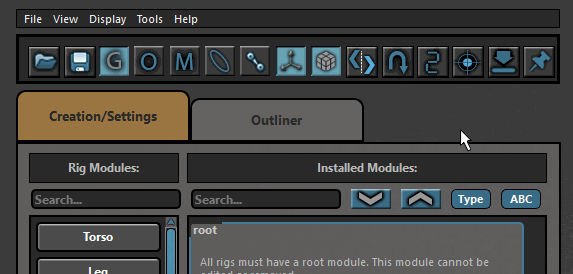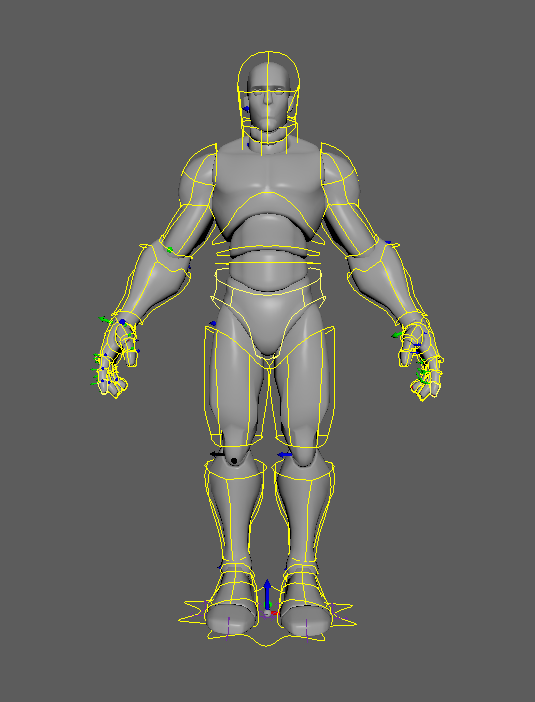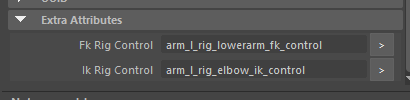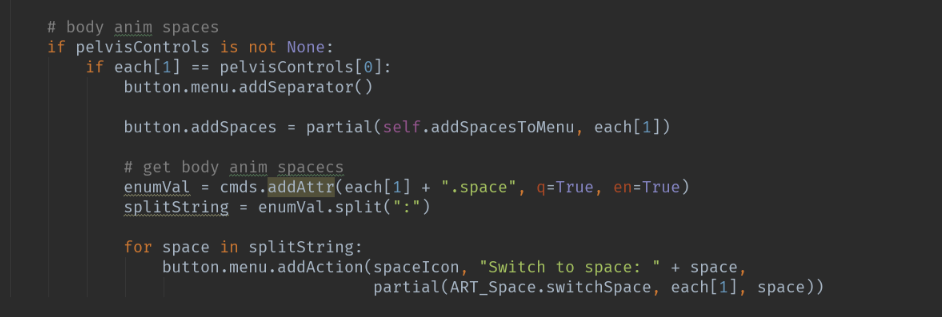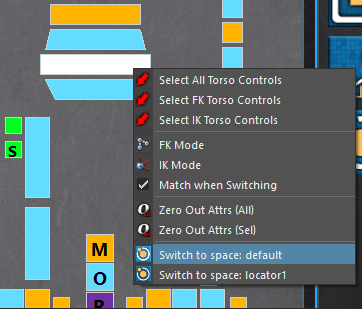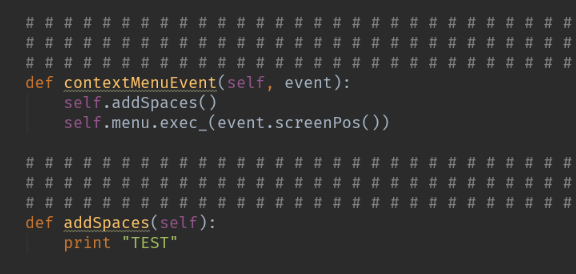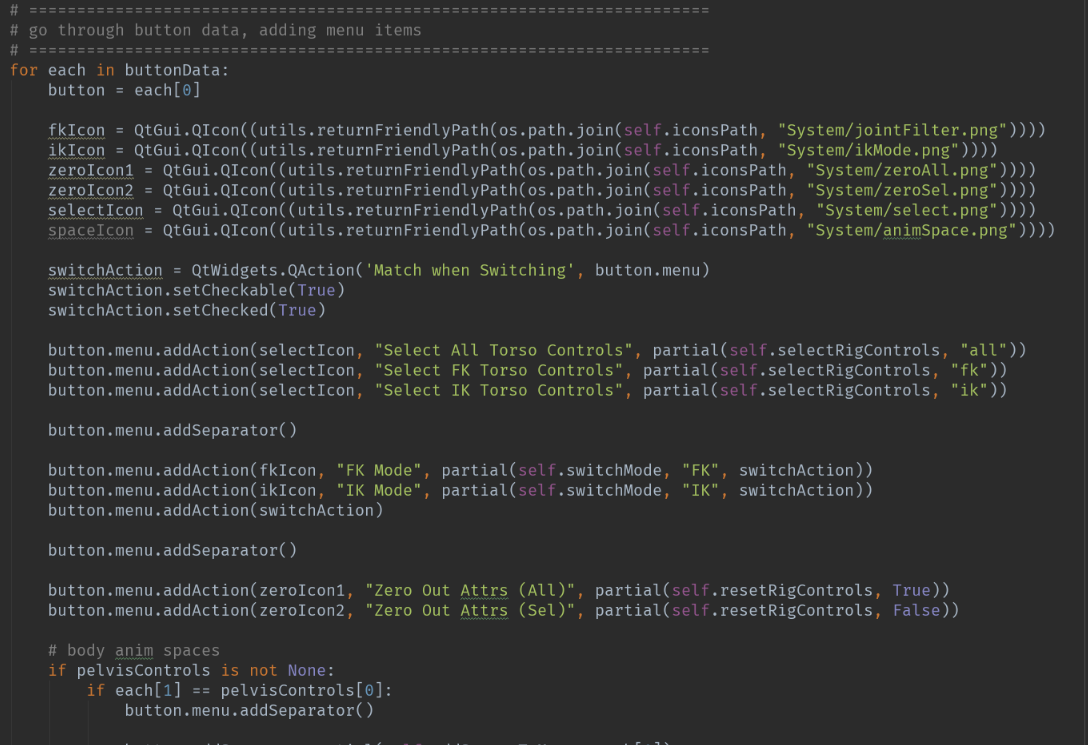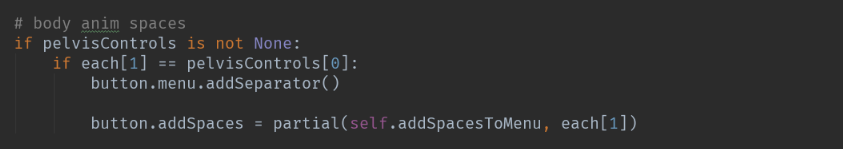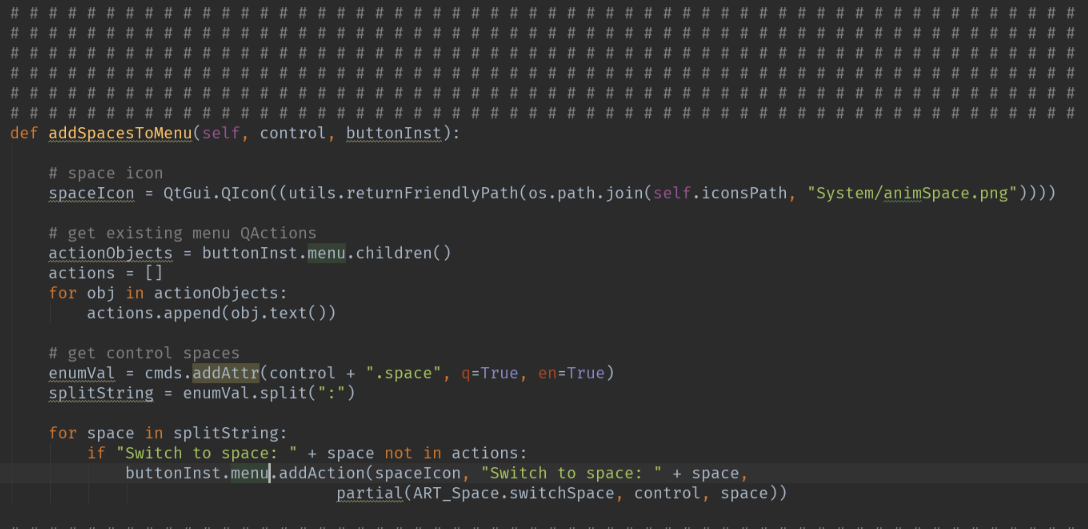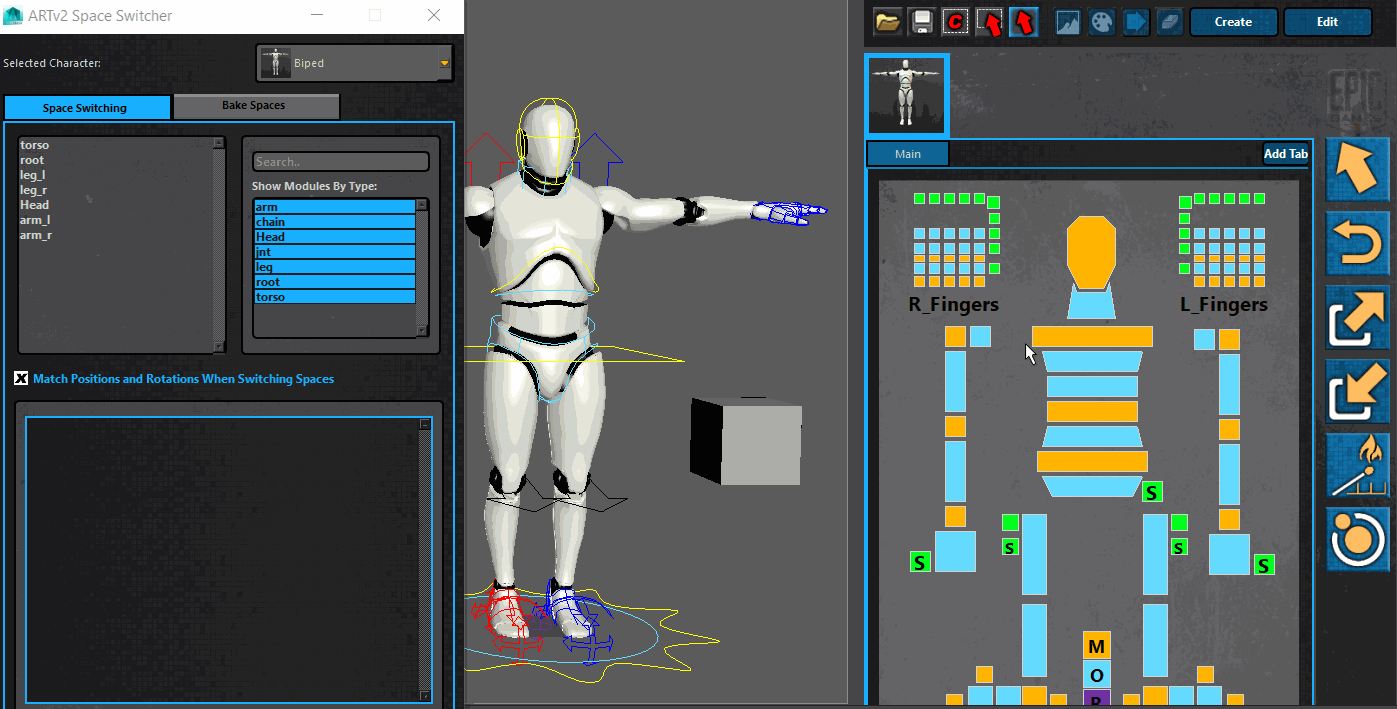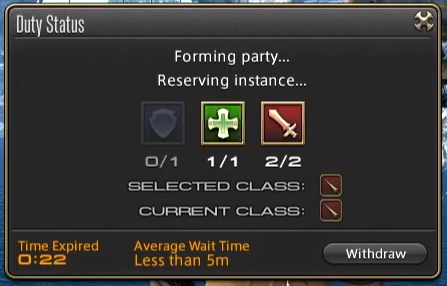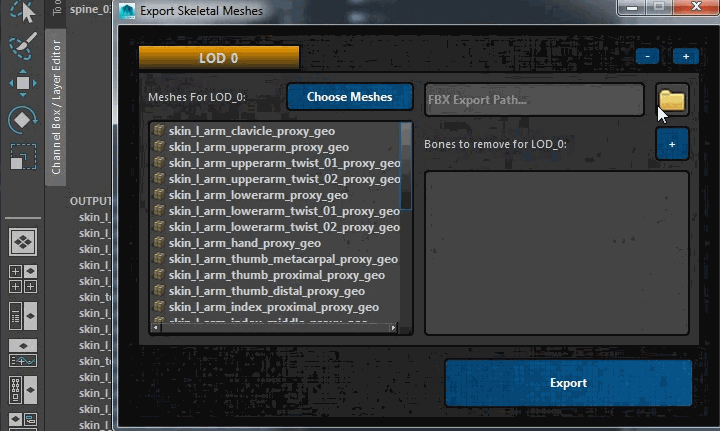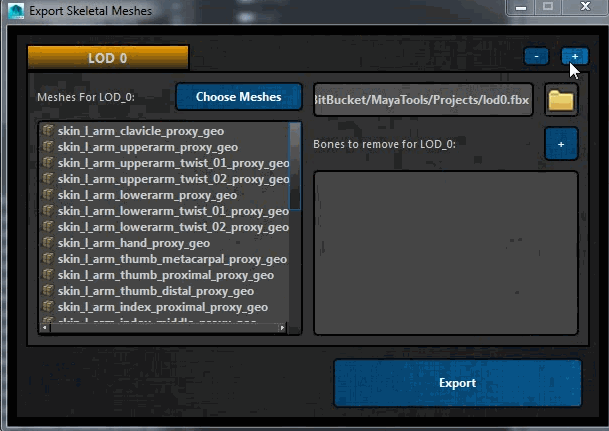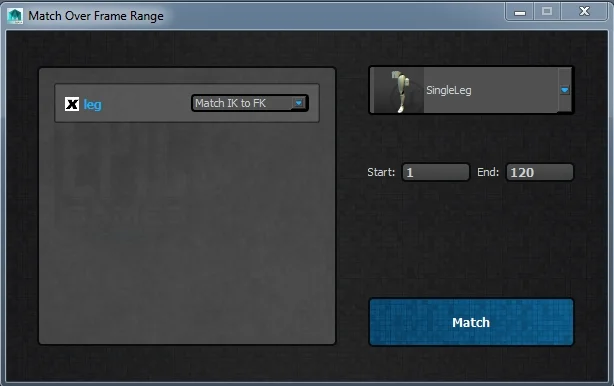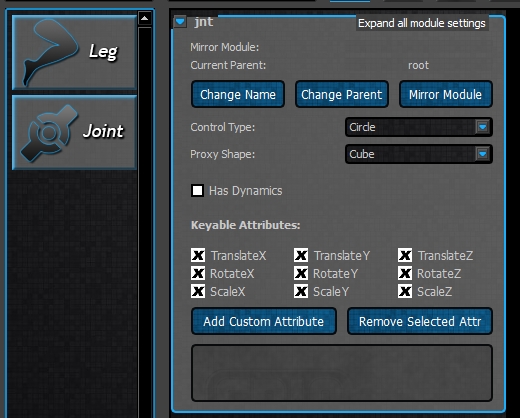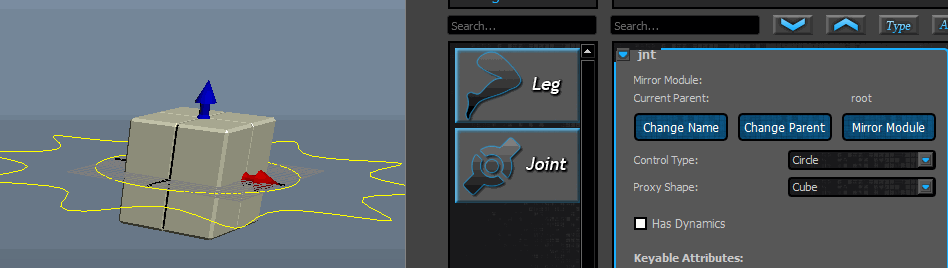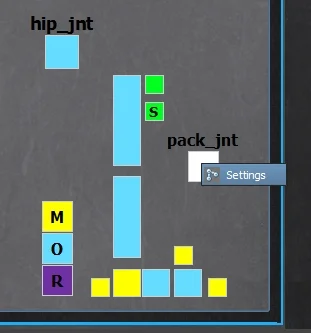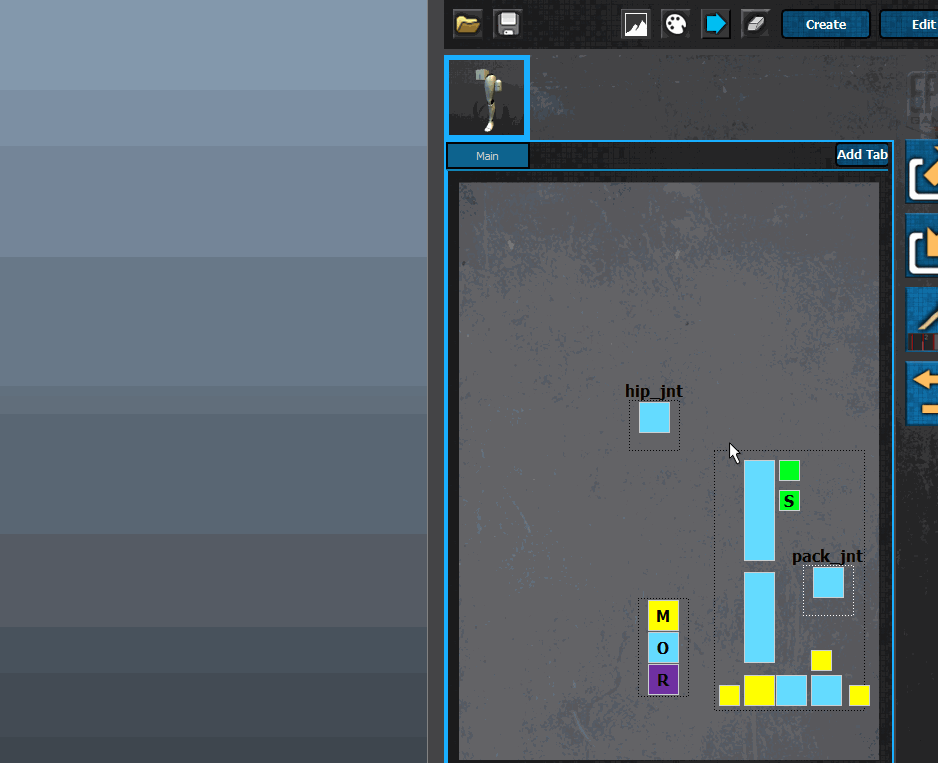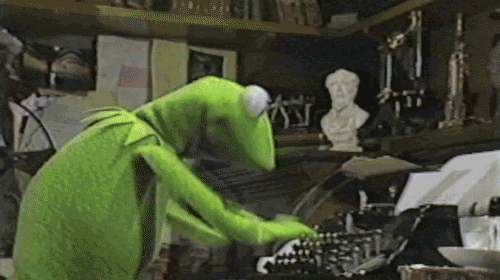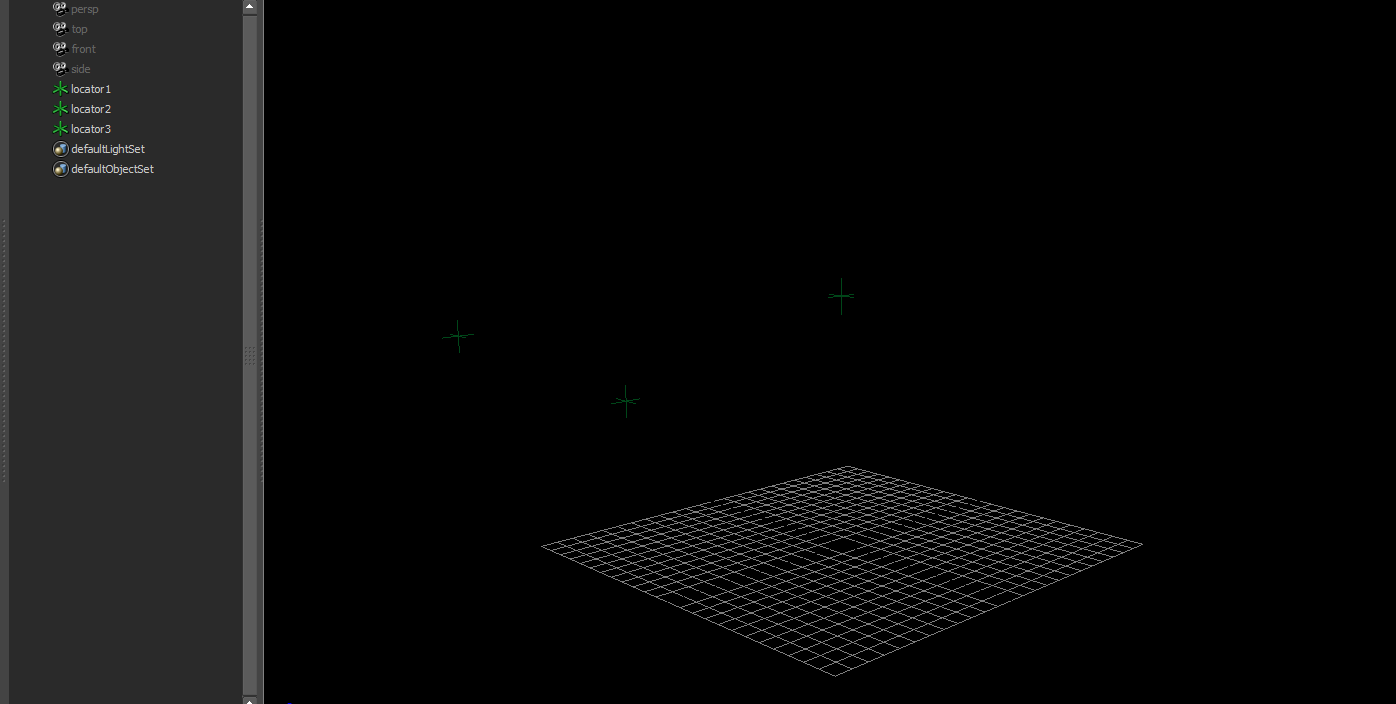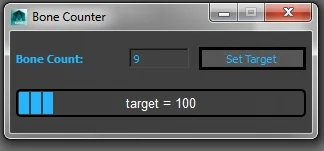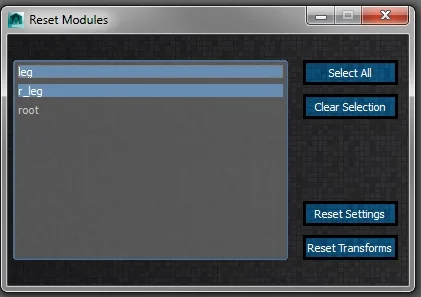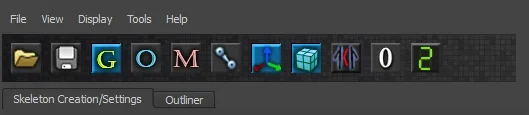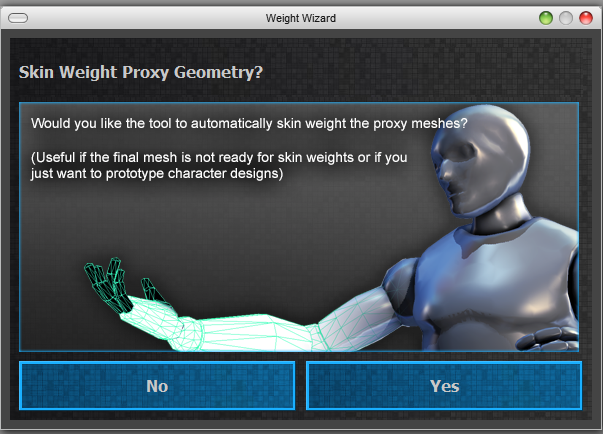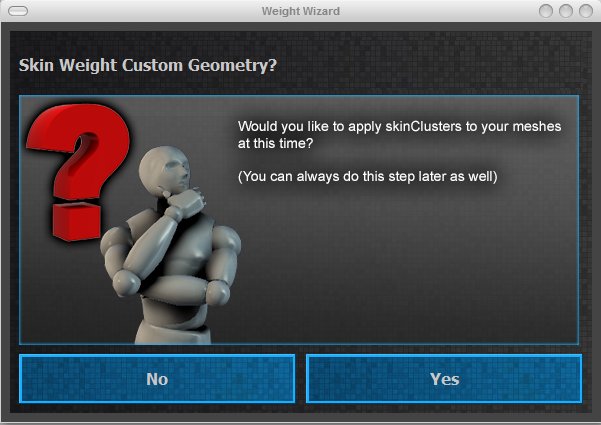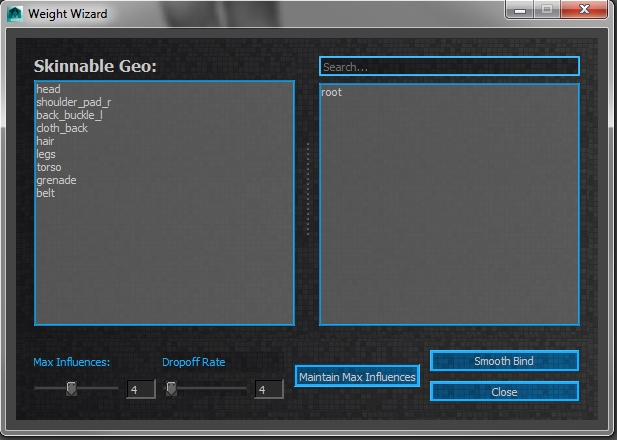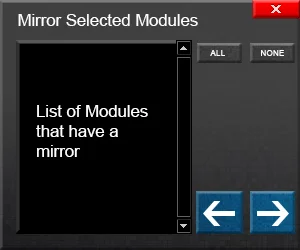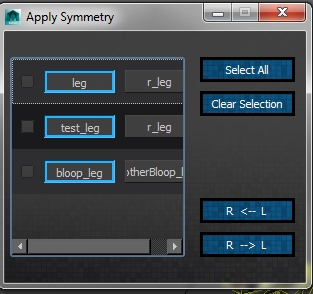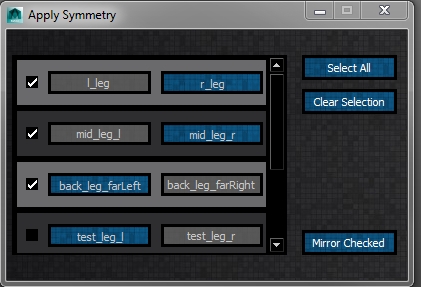This is not a post about style-sheets. I wish it were that easy to add a background image to a QToolTip, but it's not.
I wanted to look into adding background images to tool-tips. The first thing I found was that you can use html as your tool-tip text to display an image in the tool-tip. But, I didn't want to just display and image. I wanted to display an image with text on top of it.
Here's how you can simply display an image as your tool-tip using HTML:
With this method, I would need to author tons of images just for tool-tips, which is crazy. I started digging into generating my own image using QPainter. While looking at the documentation, I found that QPainter had all sorts of handy functions to draw things, and this could all then be saved to a QPixMap. This worked really well! I supply an image to paint as the background, then draw text on top, then save that out as an image. I was pretty stoked when I got to this point. Here's the code for that:
My intention was to have 1 tool-tip image. It gets overwritten anytime a tool-tip is requested with the new image. However, when I would have widgets call on this method to generate their tool-tip image, it would only happen when that interface was instantiated, meaning the singular tool-tip would get stomped, and all widgets would end up with the same tool-tip.
The next idea was to give this method a unique filename to save out. But then I could end up with hundreds of tool-tip images, which isn't really much better than authoring my own. I really wanted the tool-tip image to be generated when a tool-tip was requested by a widget. To do this, I need to intercept the ToolTip QEvent. Okay, fine. How can I do this?
I created another function that is my own tool-tip event handler.
Now for the last steps. When creating a widget, I reassign the widget's event method to this method instead.
The tooltip_text property holds the text I want displayed on top of the image. The tooltip_size property, which is optional, determines which background image gets used. The first line, which is where this button's event method is reassigned, passes in itself as an argument so that I can query the above properties and set the tool-tip on that widget. This means there is only ever 1 tool-tip image, and it gets generated whenever a ToolTip event is intercepted (if that widget has reassigned its event method).
Below is what the end result looks like. Keep in mind it's the same image file being displayed on all of the buttons.
This was one of those things where I had the idea, and went down the rabbit hole until I figured it out. Is it super useful? Not really. But it adds an extra 5% of polish to my tool-tips I suppose!