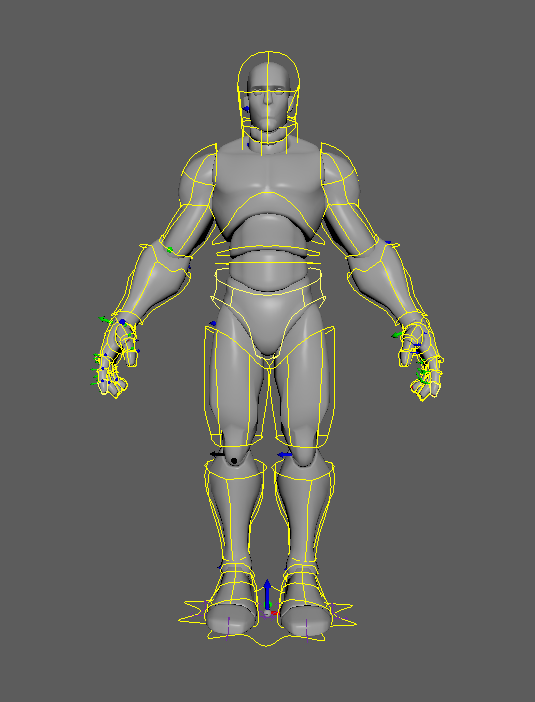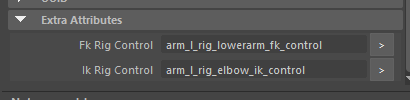I recently got some feedback from an animator that they found the new animation controls to be too busy. I can totally see that. I wanted to have controls that had some depth to them, but it really does add a bunch of clutter. The controls are taken from the joint mover curves below:
So, if you had a character fully in FK, that's basically what you'd see (though the controls would be colored differently).
After working with him to find a scheme he liked, I've added a new feature that adds support for adding custom control shapes to the joint movers. These curve shapes hook up to the existing joint movers, and when the rig gets built, if connections exist, it will use those connections as the template for building rig controls. If not, it defaults to the joint mover curves.
So now, I can add a control shape to the joint mover file and get it where I want it. Then I parent it under the corresponding joint mover and select the joint mover and the new control and run the following to hook up the connection.
import maya.cmds as cmds
cmds.addAttr(cmds.ls(sl=True)[0], ln="fk_rig_control", at="message")
cmds.connectAttr(cmds.ls(sl=True)[1] + ".message", cmds.ls(sl=True)[0] + ".fk_rig_control")
cmds.addAttr(cmds.ls(sl=True)[0], ln="ik_rig_control", at="message")
cmds.connectAttr(cmds.ls(sl=True)[1] + ".message", cmds.ls(sl=True)[0] + ".ik_rig_control")Which in turn, give me these attributes on the joint mover:
The end result looks like this now once the rig is built:
IK controls
FK controls
Definitely a cleaner look. This allows the controls to always be present as soon as you start adding modules, which means you can edit those control shapes and those edits will persist. No more making post-scripts to scale controls or manually doing it in the rig after build!
There is also a new tool in the rig creator interface for accessing these control shapes for editing: